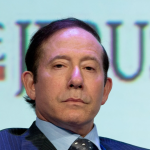In the past several months, people and businesses have adopted social distancing measures to flatten the curve due to the global pandemic. This has led to the widespread cancellation or postponement of events. But the show must go on.
Event management companies are now switching to a virtual format to stabilize the industry. Unfortunately, so have cybercriminals who are exploiting security vulnerabilities to breach data.
The onus, then, is on event planners to protect their attendees and valuable information from data breaches. Here’s what you should know about cyber safety precautions.
1. Set Expectations for How Attendees Should Act Prior to the Event
Studies have found that 90% of all data breaches occur because of human errors. This points out to the fact that most people don’t pay attention to cyber security best practices. All event planners should share guidelines for behaviors that attendees should practice well in advance of the event. This ensures everyone has enough time to get used to the security practices before the event takes place.
You can share cybersecurity best practices through a concise, but informative email that educates readers and encourages them to adopt these measures. Most hackers rely on social engineering schemes to steal information on events and attendees by crafting fake emails that manipulate attendees into opening a bad link or providing sensitive information.
2. Vet Your Virtual Event Tech Providers
Many mobile apps and other third-party tools are particularly vulnerable to malware attacks, which makes it important to properly vet all your event suppers. You can vet your suppliers by asking them a few simple questions related to encryptions, password protections, custom registration links, and the ability or approve or deny registrations.
As an added measure, try to obtain cybersecurity insurance to protect yourself from lawsuits due to someone else’s negligence.
Most professional event planners work with a team of cybersecurity experts who help them navigate through the process of vetting their event partners and cover all their bases.
3. Deploy Cybersecurity Measures
Organizations must make sure to use software and systems that are routinely updated to ‘patch’ security vulnerabilities. A patch is small pieces of software that make small but important improvements to the system that are central to keeping hackers and malware attacks at bay. When vulnerabilities are allowed to go unpatched or unresolved, the organization becomes susceptible to data breaches and attacks.
This was observed when the WannaCry ransomware virus in 2017 targeted security loopholes in out of date version of Microsoft windows. As a result, thousands of businesses and millions of dollars were lost.
4. Lock Down Registrations
Create custom links for each attendee to track data and activity related to each link. Your attendees should be made aware that the links may contain personalized information that shouldn’t be shared with anyone else. You should know exactly who is participating as well as the total number of attendees.
This information should help you prevent the attendance of unwanted or out-of-place attendees. One of the key problems with Zoom calls was the problem of Zoom bombing where random and unwanted attendees hijack calls to disrupt participants. Controlling access to an event will mitigate this type of risk.
In addition, all event links should be shared with attendees who have registered. Do not share the links across social media channels because it would encourage malicious participation from unwanted attendees.
5. Consider Using Two Factor Authentication
You probably already use two-factor authentication when trying to use services like Gmail or PayPal. This is a system that accurately verifies a person’s identities by requesting two pieces of information as opposed to just one (which is usually the password). The second piece of information may be a code sent to an email or the phone.
It is highly recommended for every virtual events agency to deploy two-factor authentications when accepting attendees. Most content management systems make this easy thanks to plugins and third-party tools.
6. Use a Private WiFi Network
One very basic precaution is to use private WiFi networks instead of public networks. Public WiFi networks usually don’t require a password to use them, making it easier for cybercriminals to put themselves between the user and the access point. Private WiFi networks add an additional layer of security that makes it difficult for hackers to gain entry.
7. Use a VPN (if applicable)
A VPN protects the sensitive information that you use from home or public WiFi network. Your company may provide you with a VPN that lets you access the server from home. If that is not an option, you can use a consumer-grade VPN such as Hotspot Shield. It’s better than nothing and will make it more difficult for you data to be traced and breached.
8. Use Antivirus Software and Firewalls
It is important to encourage all participants to use antivirus software and firewalls. These programs are designed to actively detect, prevent, and remove malicious software that could jeopardize the attendees’ personal information. They also filter traffic by blocking hackers from breaking into the networks to access private data on their systems.
9. Lock the Event
Once the event has started, consider locking it at a specific time (that you have communicated to everyone). Make sure to do a quick headcount of the attendees and verify their attendees to make sure only those who have been invited are present.
10. Monitor the Event
The above tips will address most security concerns through the course of your virtual event, but you may also need to continuously monitor the event to ensure the safety of attendees has not been jeopardized. Make sure to keep an eye out for any suspicious or malicious activity.
Depending on your activity you may want to disable features that allow attendees to present their desktops without being called upon. This will greatly reduce the risk of malicious disruption.
Wrapping Up
You can mitigate the eth risks associated with online security by following the tips mentioned above. This will ensure the safety of you, your attendees, stakeholders, and organizations involved from cybercriminals, trolls, and malware attacks.
Author Bio
Sarah Hill is a content writer at Seven Events Ltd, leading virtual event agency offering virtual events, corporate event management and venue finding services. She started her career in the events industry almost a decade ago as time progressed she became an avid event blogger sharing her insight on corporate event planning.