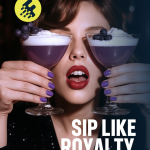“In an era where digital privacy can be compromised by various software without your knowledge, mastering how to protect your PC and personal conversations is essential,” says Thibeau Maerevoet, CEO of ProxyScrape.
While the interconnectedness of devices in the digital age offers convenience, it also raises significant privacy concerns, including the risk of unauthorized parties listening to or recording your phone conversations. As these risks become more prevalent, safeguarding your conversations becomes increasingly important, and proxies emerge as a valuable defense mechanism.
What is a Proxy? A proxy acts as an intermediary between your computer and the internet, routing your data through different channels to obscure your actual location and identity. This functionality is critical for preventing third parties from interfering with your private conversations.
Primary Benefits of Using Proxies for Privacy
- Anonymity: Proxies mask your IP address, providing anonymity while you browse. This ensures your device’s true address remains hidden.
- Encrypted Communications: Some proxies offer encrypted connections, making intercepted data unreadable to potential eavesdroppers.
- Controlled Data Flow: Proxies enable you to manage and restrict the data transmitted from your device, blocking potential malware or spyware.
How Proxies Can Prevent Secret Recordings
- Redirecting Internet Traffic: By rerouting data through different servers, proxies make it challenging for malicious software to track or intercept your conversations. Maerevoet notes, “A reliable proxy can create a complex path for your data, deterring covert recording attempts.”
- Using SSL Proxies: SSL (Secure Socket Layer) proxies encrypt data exchanges between your device and the internet, ensuring that intercepted communications remain encrypted and therefore useless to intruders.
- Employing High Anonymity Proxies: These proxies provide top-level security by frequently changing your IP address, making it difficult for unauthorized parties to track or record your conversations.
Configuring a Proxy on Your Phone
- Android: Navigate to Settings > Network & Internet > Wi-Fi. Select your network, then Advanced > Proxy, and enter your proxy settings.
- iOS: Go to Settings > Wi-Fi. Tap the info (i) icon for your network, scroll down to Configure Proxy, and input your details.
Best Practices for Proxy Usage
- Choose Reputable Proxy Services: Select trusted and transparent proxy providers to minimize vulnerabilities.
- Regular Updates: Keep your proxy settings and related applications current to protect against new threats.
- Strong Encryption: Opt for proxies that offer robust encryption to enhance data security.
Keeping Your Conversations Secure As digital surveillance technologies advance, protecting your communications requires proactive measures. “In today’s world, a proxy is not just a tool but an essential component of your privacy strategy. It’s about regaining control from potential eavesdroppers and securing your chosen information,” Maerevoet concludes.
Using proxies is a valuable step towards maintaining conversation privacy, but it is crucial to stay vigilant with other security practices such as using strong, unique passwords and keeping software updated. Combining these measures will create a robust defense against spyware.